Alarms
Vehicle selection, notifications, and alarm types
Alarms Interface
Alarms Interface
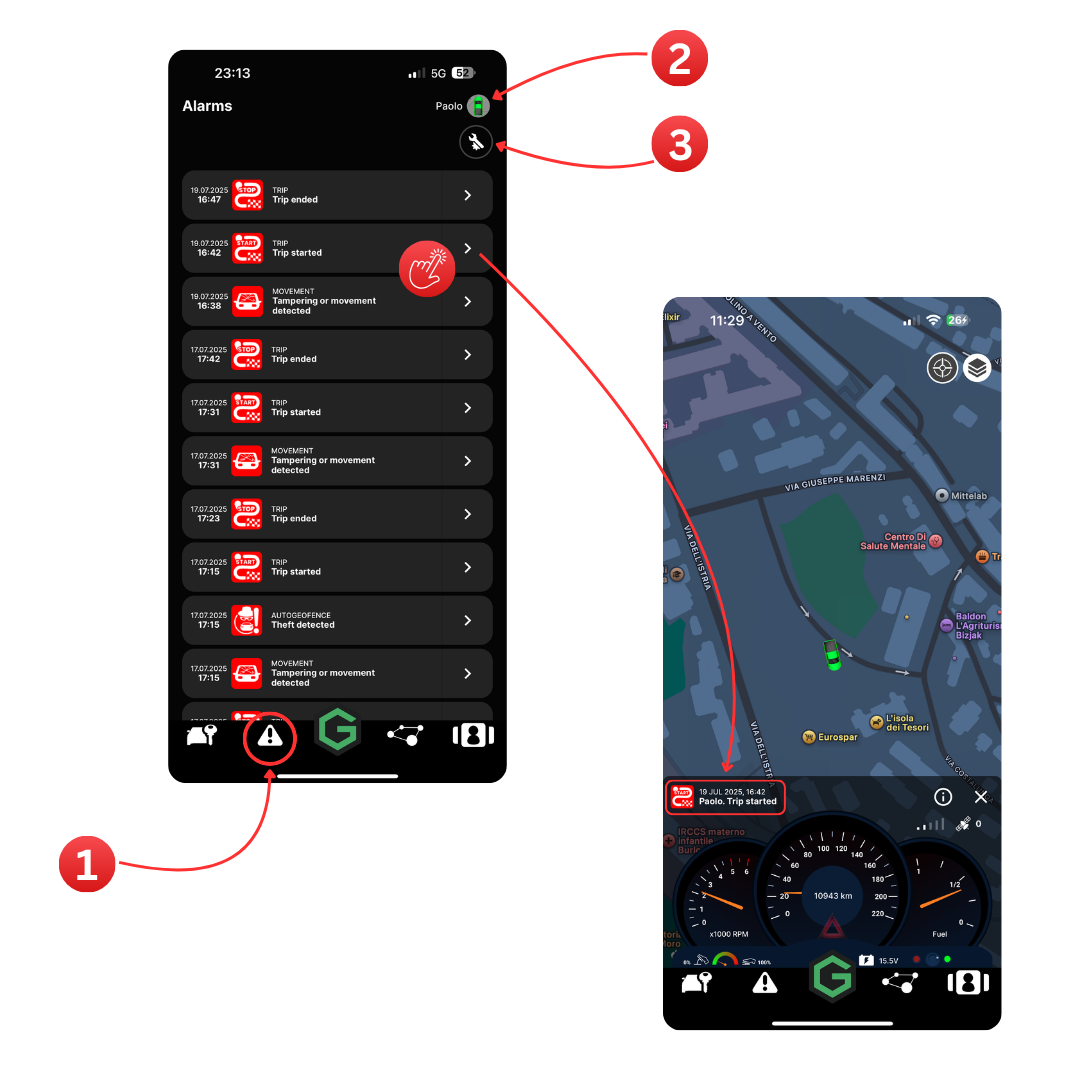
Alarms Tab
Tap the Alarms icon in the bottom menu to view a complete list of alarms triggered by your vehicle.
Vehicle Selector
If you have multiple vehicles linked to your account, use the dropdown to switch between them and view alarms for a specific vehicle.
Notifications
This button provides a direct link to the Notifications page for the selected vehicle. It allows you to quickly configure which alarms you want to receive and how they are delivered.
View Alarm on Map
Tap on any alarm entry to open the map view and see where and when the alarm occurred. The virtual dashboard will also display the vehicle's data at that exact moment.
Alarm Types
Alarm Types
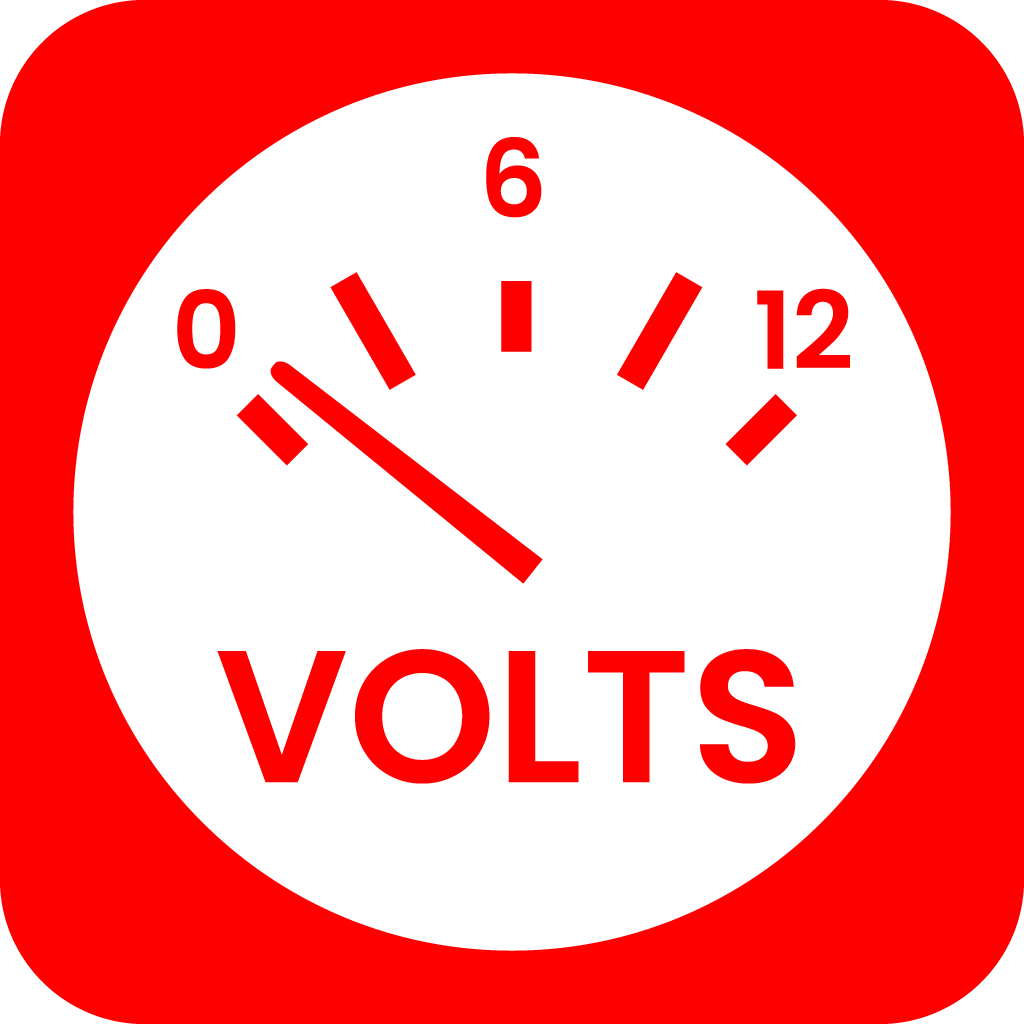


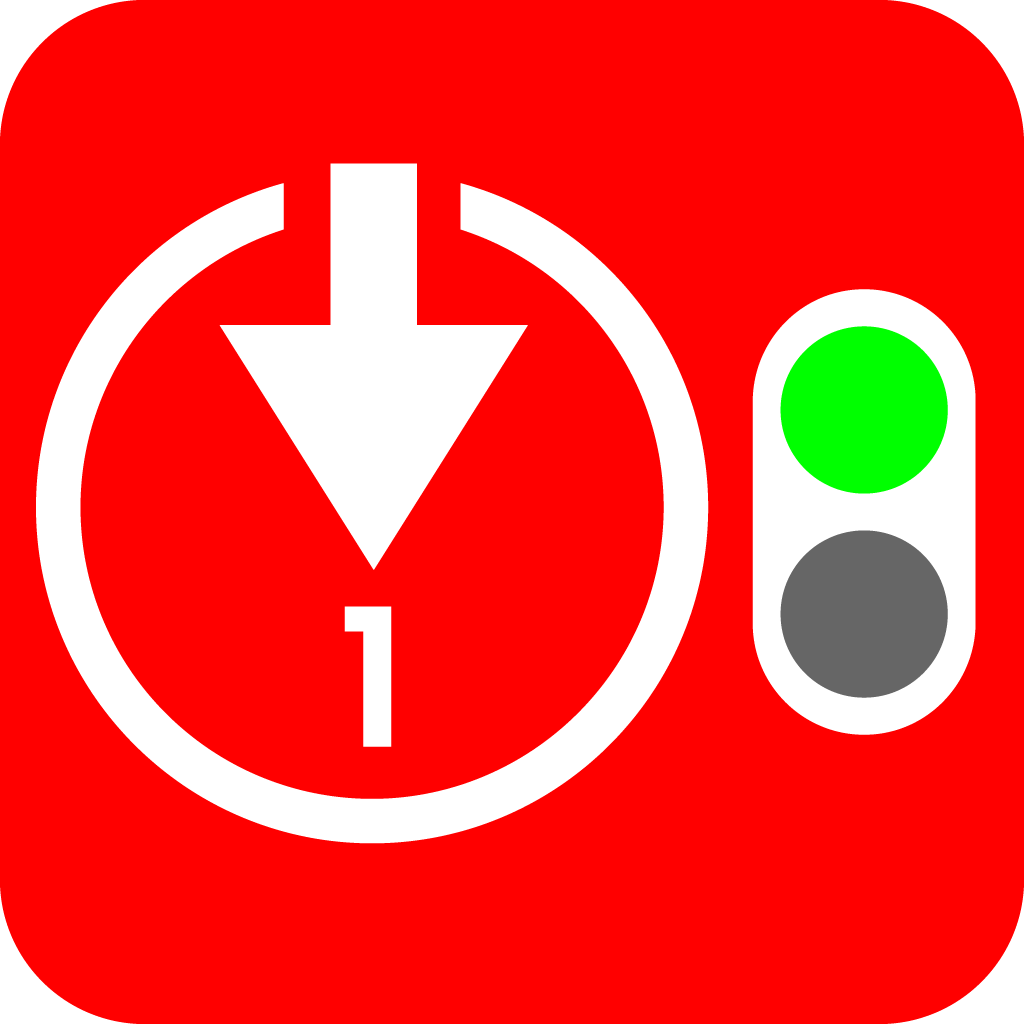


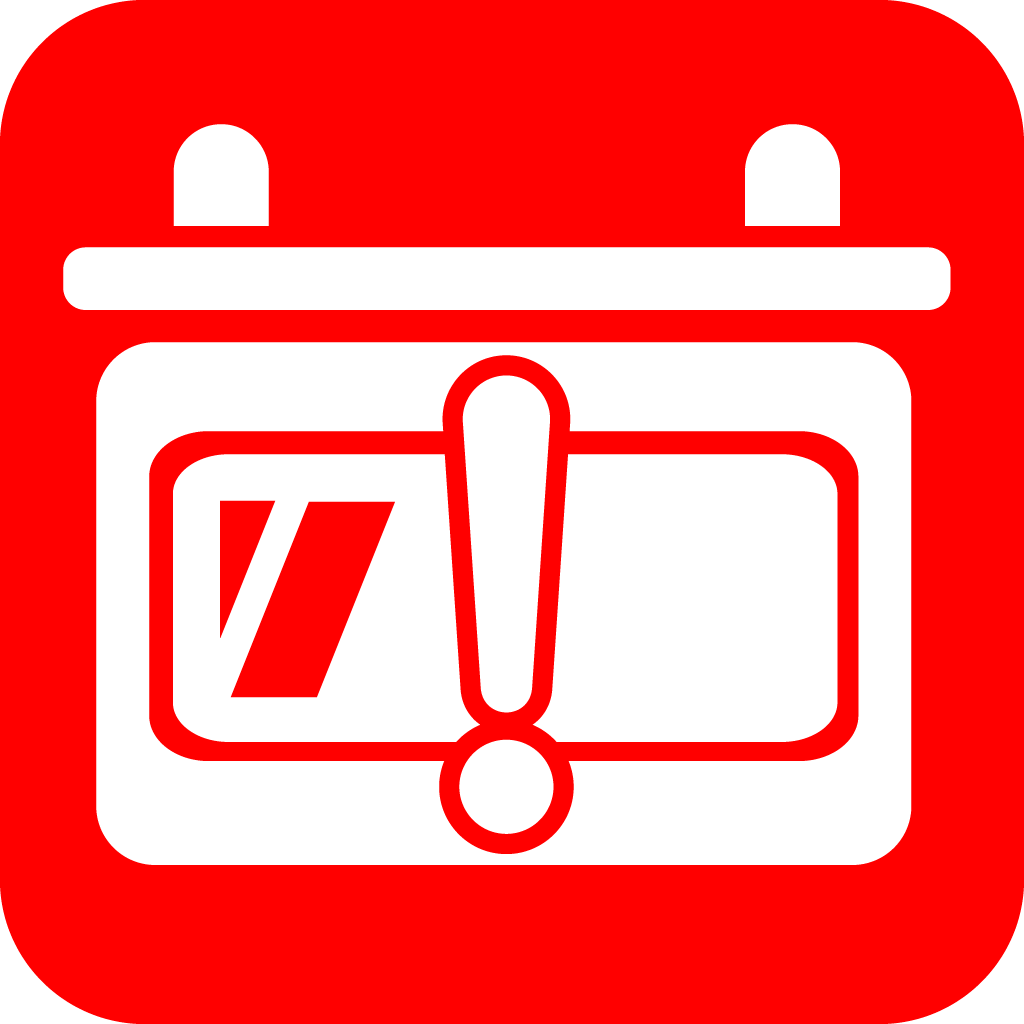




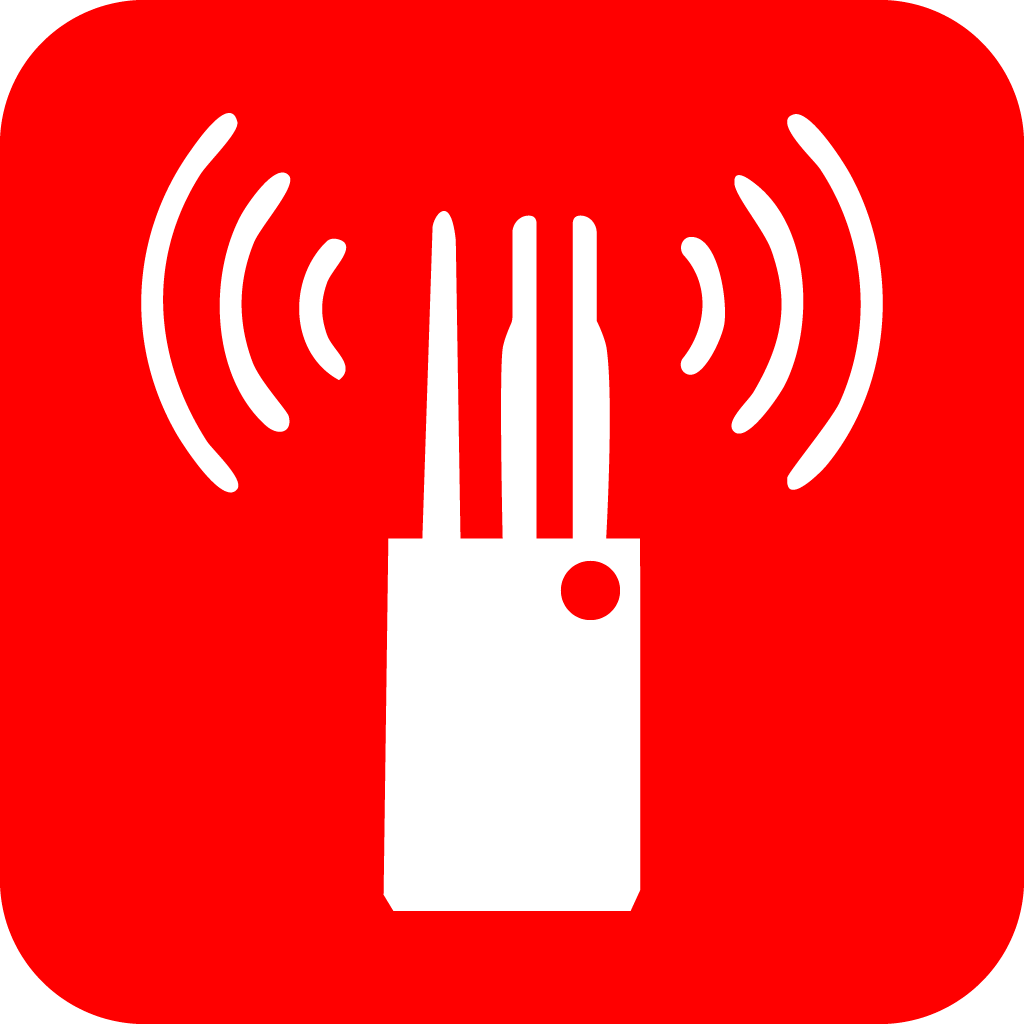

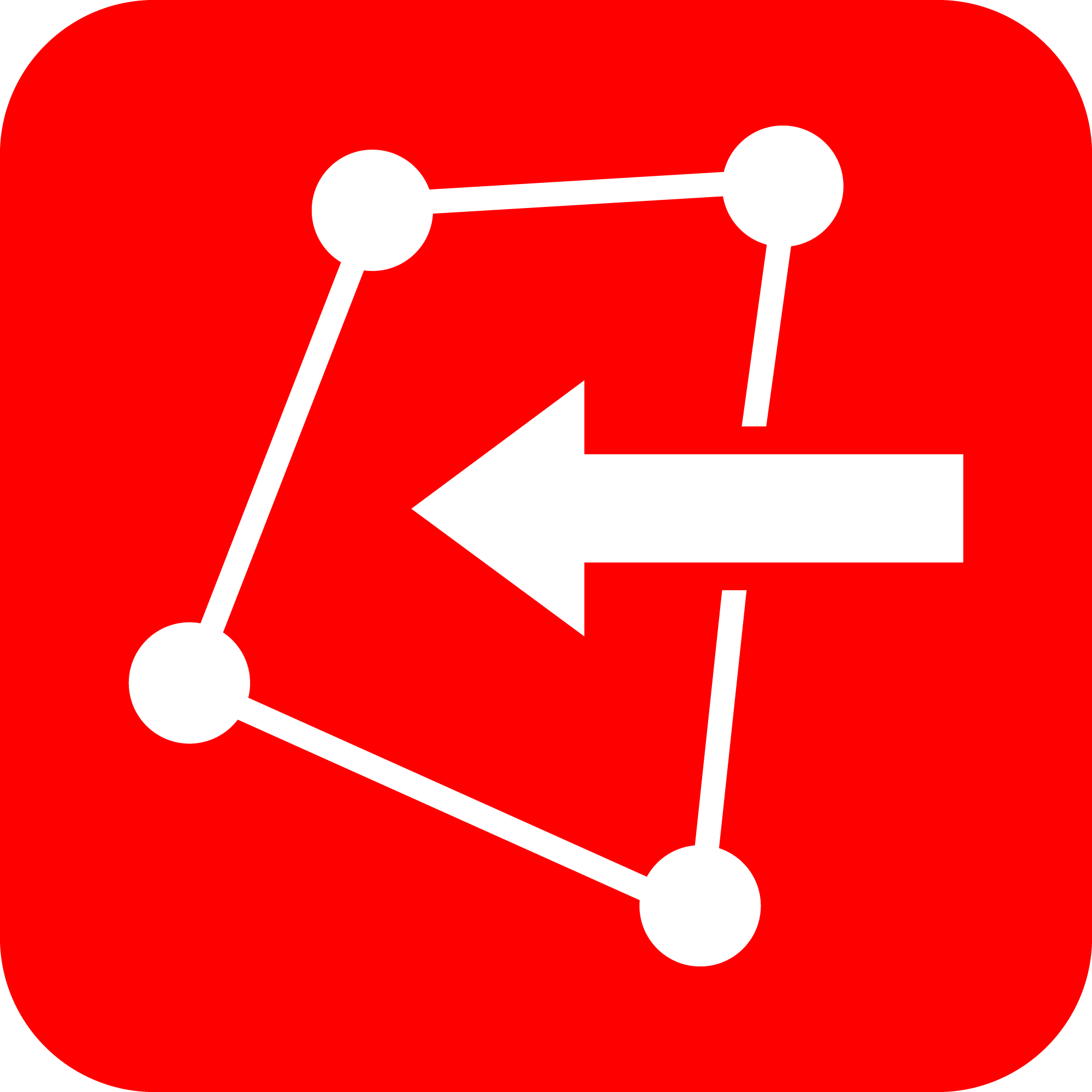

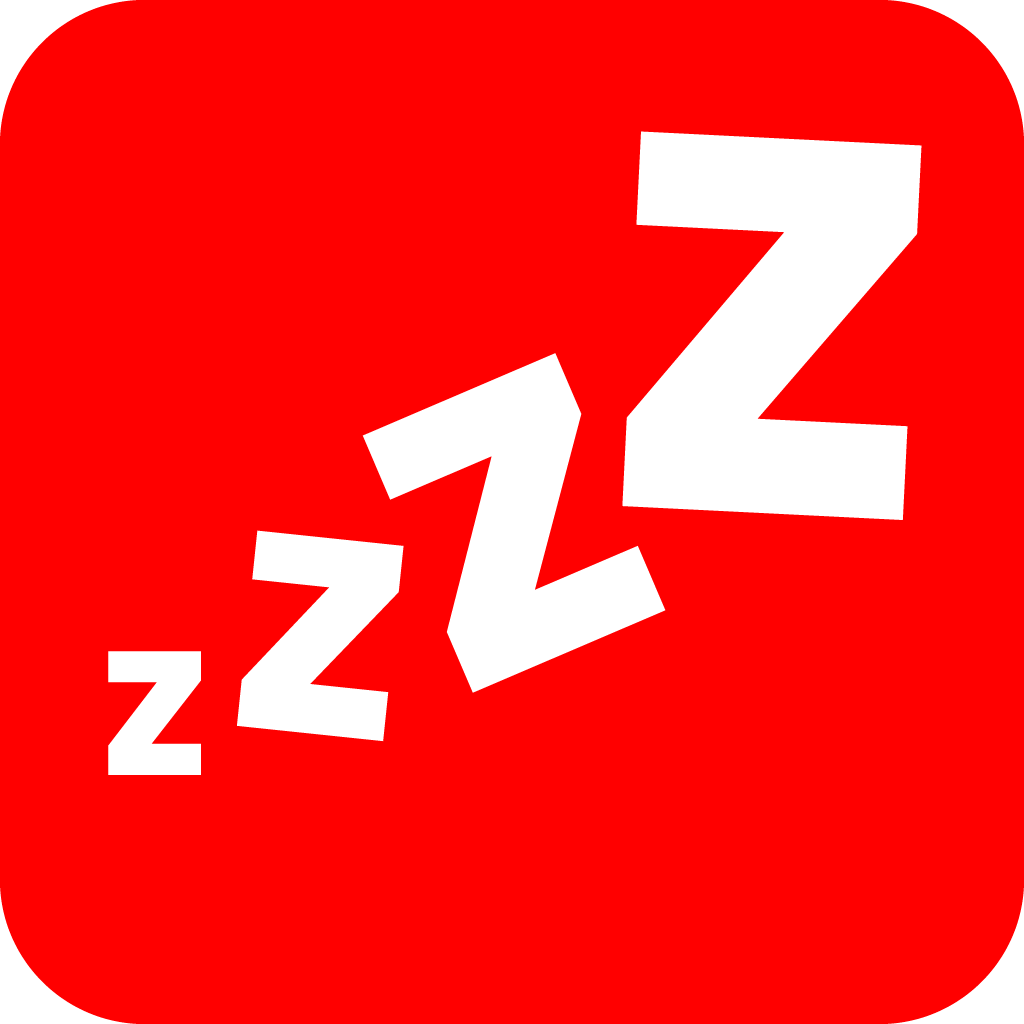




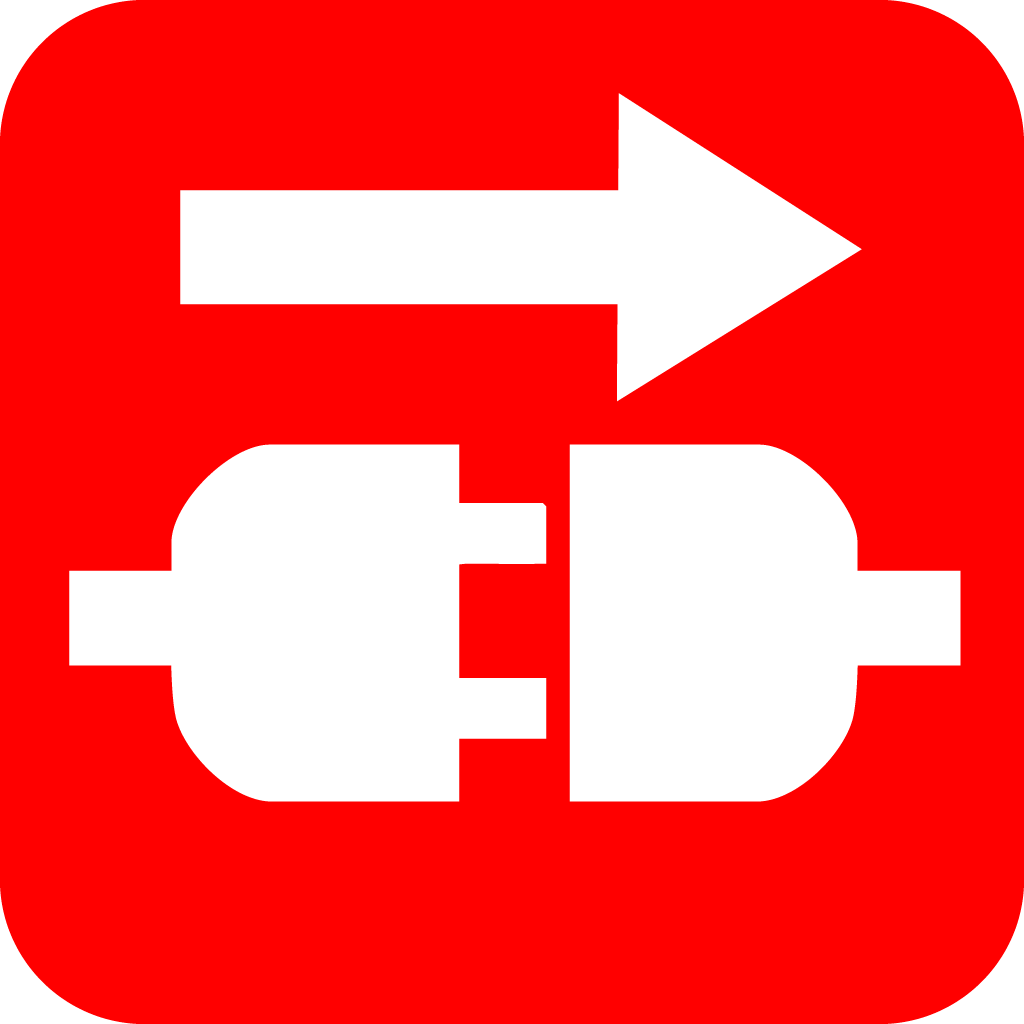
Alarm Descriptions
Analog Input Active
Triggers when one of the analog input lines is activated (e.g., sensor detection).
Anti-Tampering
Notifies you of any unauthorized attempt to interfere with or disconnect the device.
Crash Detected
An alert is sent if a collision is detected based on the accelerometer's data.
Digital Input Active
Signals that one of the digital input lines has been activated (e.g., door open sensor).
Digital Output Active
Indicates that a digital output line has been triggered (e.g., immobilizer or external siren).
Excessive Idling
Warns when the vehicle's engine has been idling for an unusually long period.
External Power Voltage
Shows the real-time voltage of the external power source connected to the device.
Harsh Acceleration
Triggered when the vehicle accelerates too rapidly, indicating aggressive driving.
Harsh Braking
Triggered when the vehicle brakes too suddenly, indicating a possible safety concern.
Harsh Cornering
Triggered when the vehicle takes a turn too sharply, indicating a potential risk of losing control.
Ignition On/Off
Alerts when the vehicle's ignition is turned on or off.
Jamming Detection
Notifies you of signal interference or GPS/GSM jamming attempts.
Over-Speeding
Triggers an alert when the vehicle exceeds the configured speed limit.
POI Enter
Triggers when the vehicle enters a user-defined Point of Interest (POI).
POI Exit
Triggers when the vehicle exits a user-defined Point of Interest (POI).
Sleep Mode
Indicates that the device has entered low-power sleep mode to conserve battery.
Theft Detection
Alerts if the vehicle is moved outside the geofenced area while parked, suggesting possible theft.
Towing Detection
Triggers when the system detects the vehicle is being towed without ignition.
Trip Start
Signals the beginning of a new trip when the vehicle starts moving.
Trip Stop
Signals the end of a trip when the vehicle comes to a stop.
Unplug Detection
Alerts when the device is physically disconnected or unplugged from the vehicle.